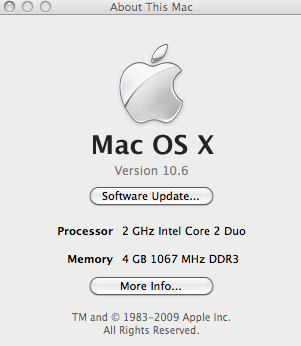The world’s first Multi-Touch mouse is here! Is it really that good?
Pros
- Being an iPhone user, the use of gestures for the mouse is most welcome. The ability to do momentum scrolling like the iPhone and iPod Touch makes scrolling up and down a lengthy webpage effortlessly.
- No more irritating wheel sound doing up/down scrolling with normal mouse.
- The powerful laser tracking is higly sensitive and responsive.
- The design of the Magic Mouse makes it suitable for both left and right handed mouse users.
- Easy to clean as there’s no buttons or scroll ball found on the mighty mouse
Cons
- Tracking speed is still relatively slow even though tracking speed has been set to the maximum. My Razer Pro|Click 1.6 wired mouse with tracking speed set to 50% moves way faster.
- The mouse skates beneath the Magic Mouse do not move that smoothly on a smooth wooden surface table
- Gestures do not allow access to Expose
Overall rating: 6/10