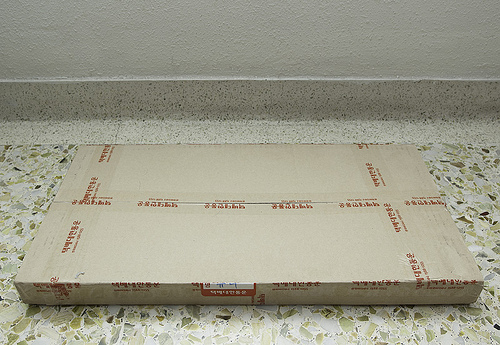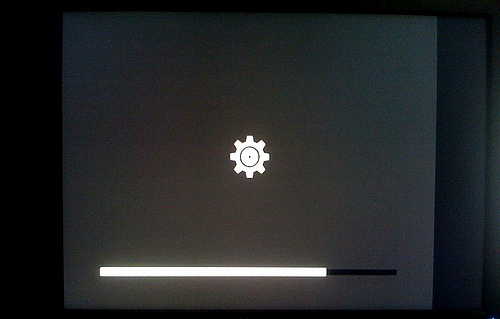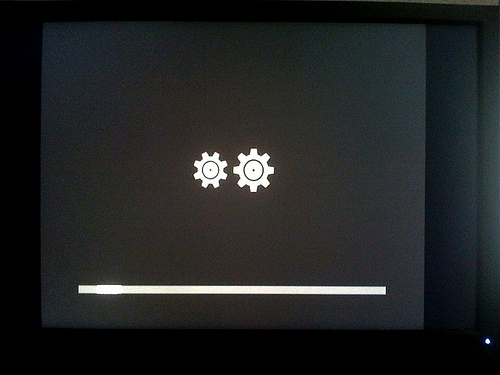I’m never a fan of wireless network even though I have a D-Link DIR-655 Wireless N router at home.
I’ll mainly be using the 4 ports Gigabit switch available on the DIR-655 for connections of my Mac mini server, MacBook Pro, NAS and Playstation 3.
The OpenNet’s Optical Fibre termination point is in the living where most of my servers, NAS, computers being in the bed room. Hence I’ve decided to try out the new Aztech HomePlug HL280E which enable network connection through the use of powerline up to 1000Mbps.