mio TV died on me when I wanted to watch a “Live” Europa League Semi-finals match on Football Frenzy. Here’s a fix which works for me after calling helpdesk when after several power on and off of the modem and set top box which did not solve the problem. The display just simply shows 2 gears and a bar running below endlessly or a big red cross with both Link and Record lights on the set top box ON.
With the modem still connected, hold down POWER + OK + DOWN button on the front of the mio TV set top box for 5 seconds, release and wait up to 15minutes or more for the entire process to complete (Patience). Seems to me this helps to reset the set top box settings and restoring the STB firmware hence taking such a long time (I guess).
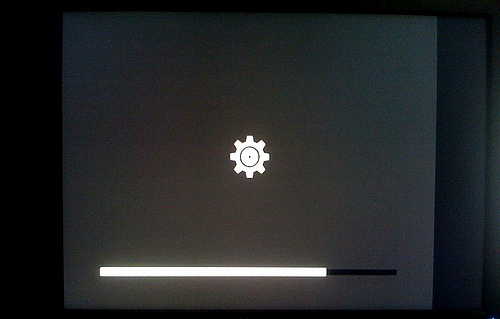
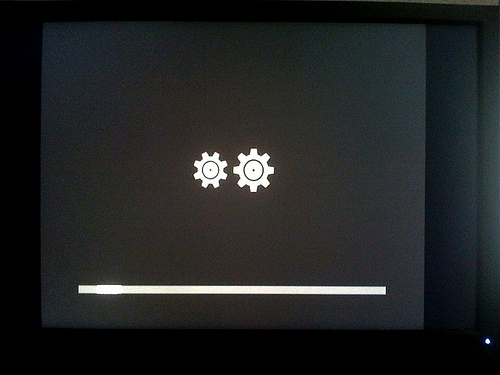
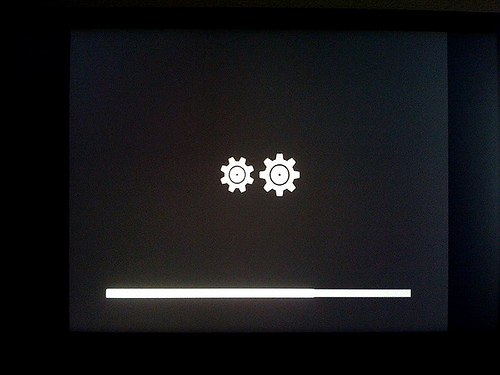

The box will self-reboot a few times. mio TV should boot up successfully now.

Thank so so much so much. My Mio setup box keeps shutting down on its own. This has been a great help. Thank you.
so i leave it with the link and record lights on for 15 minutes?
nvm its rebooting now.but i pressed the power ok and down button 7 times